Hello dosto, Is tutorial mei main apko btaon ga ke sp flash tool software ke zariye aap apne smartphone ko kese flash kr skte hain.
Read This Post In English: How To Flash Any Mtk Android Device Using Sp Flash Tool
Jesa ke ap jante hain ke aaj kal mobile bht khrab ho rahe hain aur sab se zyada problem smartphone firmware ki hi hoti hai yani ke software ki.
Shopkeeper ap se 200 se 500 rupee le leta hai agr aap kisi shop se theak krwaen to, lekin agar ap thore se smjydar hain aur internet chalana jante hain to is tutorial ke zariye ap easily ghar bhete apne smartphone main firmware install kr skte hain.
Batain bhot ho gain, Ab chalte hain apne tutorial ki taraf.
Requirments for flashing:
Jo kuch apko chahiye hoga mobile ki flashing ke liye wo neeche list main likha hai.
- Computer, p4 se ya us se above hona chahiye. Agar windows 7 ho to behtar hai.
- Aik data cable . original cable istamal karen.
- Sp flash tool. Is link se download kr len. click here
- Mtk vcom drivers. Link se download kren.Click here
- Apne android smartphone ki latest flash file download kr len. Agar apko file na mile to comment section main apne smartphone ka nam or model mention karen.
Instructions:
- Sab se pehle ap mtk vcom driver install karen.
- Driver install krne ke baad ap sp flash tool ko winrar se extract kren.
- Ab apne jo apne smartphone ki file download ki hai use bhi extract kr len agar wo Zip folder main hai to aur phir un files ko desktop pe copy kr len.
- Ab sp flash tool ko open karen. Flash tool ke nam se file ho gi apne us ko open karna hai.
- Jesa ke ap dekh skte hain image main ke sp flash tool open ho chuka hai. Ab ap sab se upar wale tabs main se download pe click kren.
- Ab ap scatter loading pe click karen aur desktop pe jahan apne apne smartphone ki files rakhi hain us folder main jaen, yahan folder main .txt file ho gi jis ke nam main scatter likha hoga us ko select kren.
- Ab jab ke files load ho chuki hain to ap "download only" select kr ke upar di hue download ke button ko press kr den.
- Apne mobile main se battery nikalen aur dobara dal den aur mobile ko bina on kiye data cable pc or mobile main connect kr den Ap Dekhen gy ke ap ka smartphone connect ho chuka hoga.
- Thori dair wait kren process complete hone ka.
Done ke nishan ke sath hi apka mobile flash ho jae ga. Ab bas battery nikal ke dobara plug in kren aur smartphone on kr len.
Agar apne upar diye steps ko sahi se follow kiya to apka smartphone sahi ho gya hoga.
Is ke bawajood bhi aagr koi problem ho to ap muje comments ke zariye bta skte hain
Agr post se apki help hui to mere blog pe subscribe kren aur is post ko share kren
Stay Connected to Humptechtips.com







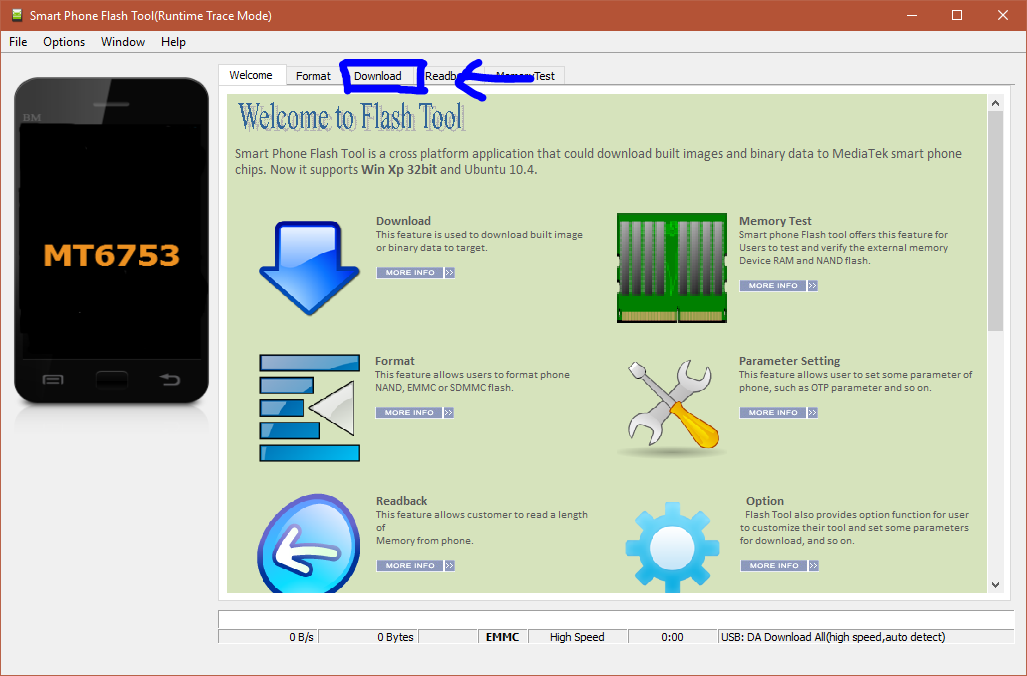












COMMENTS