Welcome to Humptech Tips.
Want to root your android smartphone? Want to get root access of your phone?. Android is one the most used smartphone operating system in the world. Today most of the smartphone manufacturers are switching to android because its stretchable features and popularity. 4 or 5 years before rooting was a struggle for newbies. If someone wanted root access , they would have to look up a pro for the job. But just leave the past to its own.
Nowadays root is so easy , simple and secure even a newbie can do it with just simple clicks and you even wont need a computer for the job.
Getting root access is very important if you want to tweak your android. After getting root access , you can uninstall all stock apps and annoying bloatwares which comes with your smartphone. You can install custom recoveries , custom ROMs and binaries , can access your system files. you can change imei, Mac address and many more.
Getting root access is very important if you want to tweak your android. After getting root access , you can uninstall all stock apps and annoying bloatwares which comes with your smartphone. You can install custom recoveries , custom ROMs and binaries , can access your system files. you can change imei, Mac address and many more.
So get to the business shall we,
Rooting Procedure:
Firstly, download kingroot apk from the given link below
[lock]
Kingroot Apk 5.0.5 Latest
[/lock]
I assume you should have downloaded the apk file. Now we ill move to the next part
[/lock]
I assume you should have downloaded the apk file. Now we ill move to the next part
- Copy the apk file to your memory card
- Now go to the setting>security>Unknown sources
- Click on the allow installation from unknown source
- Now go back to the apk and install kingroot.
- it will say installation blocked.
- Dont worry click on "more details" and click "install anyway".
- Once apk is installed open the kingroot app .
- You might have to swipe up for 1 or 2 time.
- Now press "try it" button
- Wait while kingroot detect your device and its android version
- Now click "get now" to start the rooting process
If you followed above given procedure correctly then your smarphone should have root access.
if you get into any problem , feel free to comment. i will reply you as soon as possible.
thank you for visiting subscribe to our newsletter for more posts and articles. Like us on facebook and follow us on twitter.







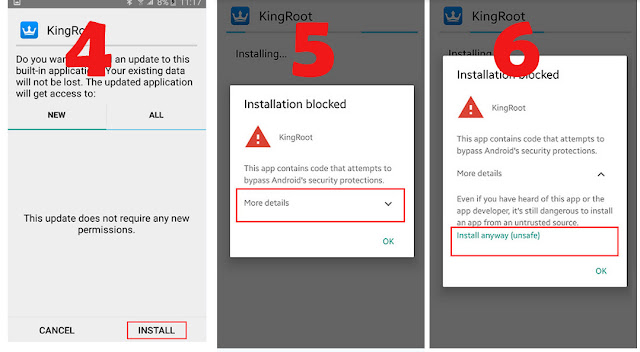








COMMENTS